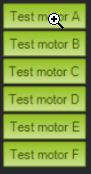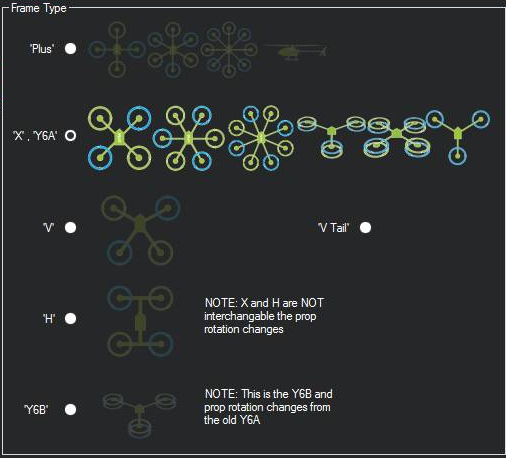@tangles wrote:
Hi all,
I'm trying to verify that my frame configuration and physical connections are correct by spinning up each motor in turn, however I'm confused with the motor test tab under "Optional Hardware". I can see six motors instead of four (labelled A - F) and my motors spin up when I click B, C, E and F - not ABCD like I would expect (and as this link suggests they should). They are connected to outputs 1-4 on the Pixhawk PX4.
My motor buttons look like this:
As well as the 'test all motors' and 'test all in sequence' buttons (which do not appear to work)
My frame config is as follows:
However this confuses me as well - how do I specify that my quad is an X frame and not a hex, octo, Y6A, octo-X or Y - surely that one option is not interchangeable with all those different types??? I had a look in the params and found one for frame type - it is set to "1" which corresponds to X frame, according to the description.
Cheers
Posts: 2
Participants: 2